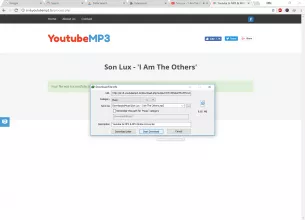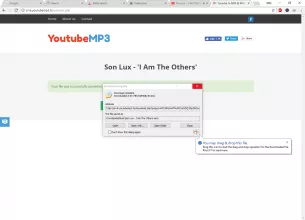Download
11.7mb | trialware
Internet Download Manager
6.42 Build 41
A download management tool that makes downloading files quicker and more convenient
Tonec Inc. |
updated on June 13, 2025
Pros
Integrates easily with most common browsersDownload continues even when you close your browser
Cons
Download speed isn't as fast as advertised Internet Download Manager If you regularly download files from the Internet, you'll find Internet Download Manager to be a useful application. It can be used to grab downloads from the web and then download them to your PC outside of your Internet browser. This can be useful for when you need to download a large file, but don't want to lose progress by closing your browser.
With Internet Download Manager, your download will continue regardless of whether your browser is opened or closed. You can also pause and resume downloads at any point, and restrict download speeds to limit the impact on your bandwidth.
The UI is simple and easy to navigate. All of the current, past, and upcoming downloads can be found through the categories pane located at the left hand side of the app. If you ever need help, there's also a help section that explains the functionality of the program in detail.
Setting up Internet Download Manager is also very simple. After installing it from the developer's website, we found the program to immediately set itself up on Google Chrome, Firefox and Microsoft Edge. All we needed to do was restart all browsers and it was ready for use.
The only complaint we had with this software is that the website mentions users can increase download speeds up to 5 times. Whilst we didn't test this on a slow Internet connection, it seems that download speeds are in fact slower than standard speeds when connected to a high speed network.
With Internet Download Manager, your download will continue regardless of whether your browser is opened or closed. You can also pause and resume downloads at any point, and restrict download speeds to limit the impact on your bandwidth.
The UI is simple and easy to navigate. All of the current, past, and upcoming downloads can be found through the categories pane located at the left hand side of the app. If you ever need help, there's also a help section that explains the functionality of the program in detail.
Setting up Internet Download Manager is also very simple. After installing it from the developer's website, we found the program to immediately set itself up on Google Chrome, Firefox and Microsoft Edge. All we needed to do was restart all browsers and it was ready for use.
The only complaint we had with this software is that the website mentions users can increase download speeds up to 5 times. Whilst we didn't test this on a slow Internet connection, it seems that download speeds are in fact slower than standard speeds when connected to a high speed network.
Reviewed by Ollie Green (editor rating 4 out of 5 stars)
Additional info
Licence limitations
• 30-day trial
Previous versions
6.42 Build 40, 6.42 Build 39, 6.42 Build 38, 6.42 Build 37, 6.42 Build 36,
view more...
6.42 Build 35, 6.42 Build 34, 6.42 Build 33, 6.42 Build 32, 6.42 Build 31, 6.42 Build 30, 6.42 Build 29, 6.42 Build 28, 6.42 Build 27, 6.42 Build 26, 6.42 Build 25, 6.42 Build 23, 6.42 Build 22, 6.42 Build 21, 6.42 Build 20, 6.42 Build 19, 6.42 Build 18, 6.42 Build 17, 6.42 Build 16, 6.42 Build 15, 6.42 Build 14, 6.42 Build 12, 6.42 Build 11, 6.42 Build 10, 6.42 Build 9, 6.42 Build 8
Operating system
Windows
Supported languages
Available in multiple languages
Downloads
Total: 3615
Last week: 70
Last week: 70